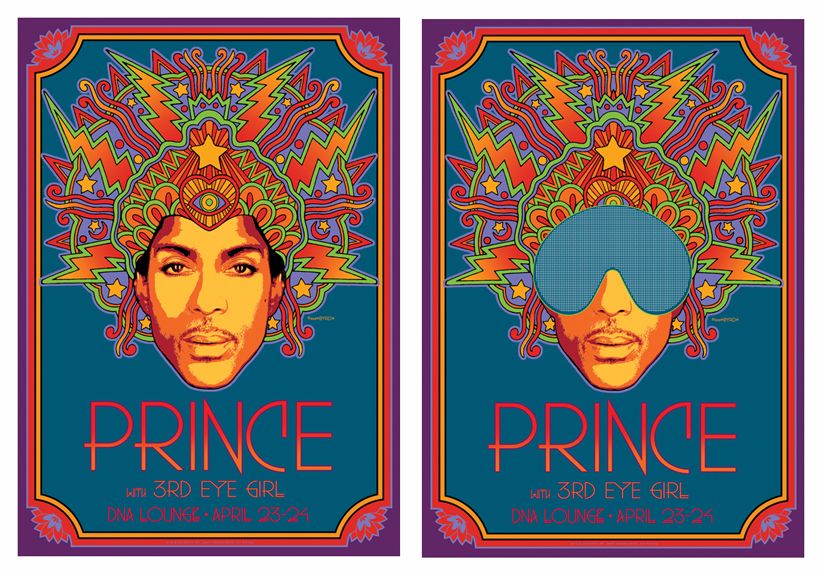Thread started 07/27/16 5:03pmBryant3 |
Prince DNA Lounge 2013 Poster Set 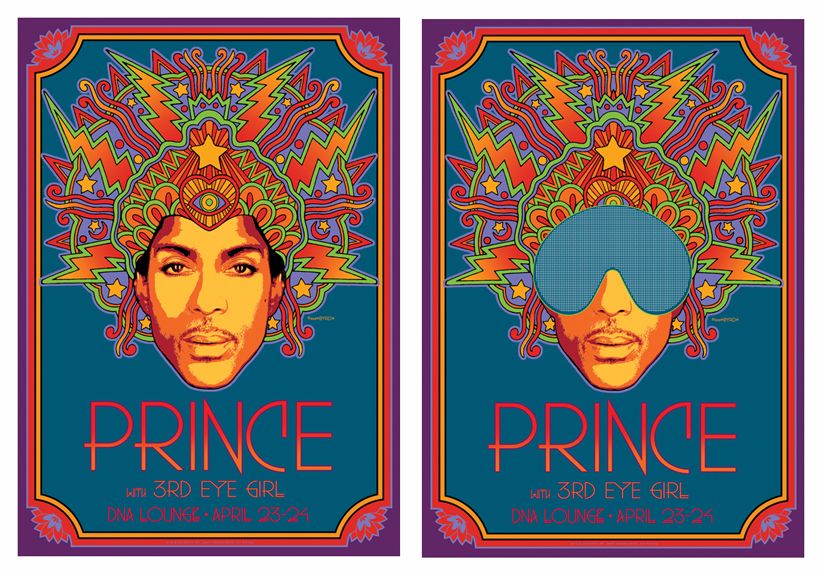
If anybody is interested I'm making available 2 sets of the **RARE** Prince DNA Lounge (April 23-24) posters for sale. I don't have many of these left but am trying to raise some funds for another art project.
These posters were made for staff, band, artist for the show and were not sold or given out to the public. Only 50 were made of each poster and they are quite rare.
Posters measure 12.25" x 17.25" and are on heavy stock paper.
I designed this poster (rocknrollposter.com) w/ famous poster artist David Edward Byrd based off some of his unused Jimi Hendrix art. Prince really dug this poster and tried to buy the image (many months later) for his archives. Sad to say a deal was never reached before he passed.
Price for a set is $250 + $10 for Priority Mail shipping in the USA. Posters will be shipped flat.
*How do you add a photograph to a post?*
[Edited 7/27/16 10:06am] [Edited 7/28/16 9:19am] |
| | - E-mail - orgNote -  Report post to moderator Report post to moderator |
Reply #1 posted 07/27/16 6:18pm
rubymoon53 
|
If it's your own digicam photos:
1. You will need to open a photobucket account first to upload to. It's free www.photobucket.com When you look above right in your photobucket account page, you can click on the Tutorial link, this will give you step by step instructions.
2. Once your pics are uploaded in your account then copy and paste the url
into your post. Put [img] before your url link, and put [/img] after your url link. e.g. [img]http: url[/img] - step-by-step listed in Tutorial link
You can do the same thing for your profile, just make sure it's not wayyyyy too biggie, you may have to make is smaller.
You can click on preview post to see if it worked or how it will look before you click on Post response. No matter your age, pursue your dreams so that you will LIVE. |
| | - E-mail - orgNote -  Report post to moderator Report post to moderator |
Reply #2 posted 08/03/16 9:44pm
Bryant3 |
rubymoon53 said:
If it's your own digicam photos:
1. You will need to open a photobucket account first to upload to. It's free www.photobucket.com When you look above right in your photobucket account page, you can click on the Tutorial link, this will give you step by step instructions.
2. Once your pics are uploaded in your account then copy and paste the url
into your post. Put [img] before your url link, and put [/img] after your url link. e.g. [img]http: url[/img] - step-by-step listed in Tutorial link
You can do the same thing for your profile, just make sure it's not wayyyyy too biggie, you may have to make is smaller.
You can click on preview post to see if it worked or how it will look before you click on Post response.
Thanks. Got the photos in the post. |
| | - E-mail - orgNote -  Report post to moderator Report post to moderator |
Reply #3 posted 08/04/16 3:28pm
Reply #4 posted 08/11/16 9:46pm
mothyham |
FYI...these are GREAT.
I bought a set. |
| | - E-mail - orgNote -  Report post to moderator Report post to moderator |
copyright © 1998-2025 prince.org. all rights reserved.
 Report post to moderator
Report post to moderator Report post to moderator
Report post to moderator Report post to moderator
Report post to moderator Report post to moderator
Report post to moderator Report post to moderator
Report post to moderator New topic
New topic Printable
Printable