All I've got is a FIRST GEN SHUFFLE
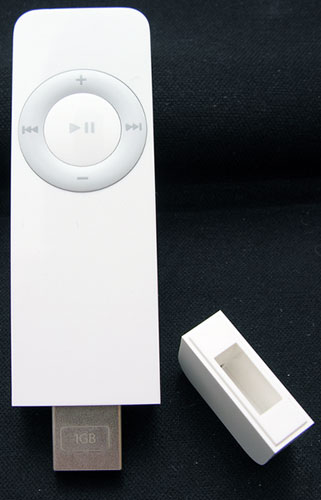
| |
- E-mail - orgNote -  Report post to moderator Report post to moderator |
Rinluv said: Speaking of ipods. Is it possible to delete songs and or albums??? Cuz I really need to delete some things
Uhm... yes. It is not known why FuNkeNsteiN capitalizes his name as he does, though some speculate sunlight deficiency caused by the most pimpified white guy afro in Nordic history.
- Lammastide | |
- E-mail - orgNote -  Report post to moderator Report post to moderator |
FuNkeNsteiN said: Rinluv said: Speaking of ipods. Is it possible to delete songs and or albums??? Cuz I really need to delete some things
Uhm... yes. Ok, then. How?? Some people think I'm kinda cute
But that don't compute when it comes 2 Y-O-U. | |
- E-mail - orgNote -  Report post to moderator Report post to moderator |
Rinluv said: FuNkeNsteiN said: Uhm... yes. Ok, then. How?? Right click on the song you want to delete --> 'Delete' (dunno if it's actually 'delete', since my iTunes is in Finnish, but I assume it is If you want to delete a whole album, use ctrl + left click to select all the stuff you want to delete and then right click & delete. If you want to songs to stay in your iTunes library but don't want them to end up on your iPod, click on the small box next to the song (removes check mark). Songs with unchecked boxes don't end up on your iPod. It is not known why FuNkeNsteiN capitalizes his name as he does, though some speculate sunlight deficiency caused by the most pimpified white guy afro in Nordic history.
- Lammastide | |
- E-mail - orgNote -  Report post to moderator Report post to moderator |
there are some cool ones out there!















My Faves: 
 | |
- E-mail - orgNote -  Report post to moderator Report post to moderator |
FuNkeNsteiN said: Rinluv said: Ok, then. How?? Right click on the song you want to delete --> 'Delete' (dunno if it's actually 'delete', since my iTunes is in Finnish, but I assume it is If you want to delete a whole album, use ctrl + left click to select all the stuff you want to delete and then right click & delete. If you want to songs to stay in your iTunes library but don't want them to end up on your iPod, click on the small box next to the song (removes check mark). Songs with unchecked boxes don't end up on your iPod. iight, I'll try it, thanks. Some people think I'm kinda cute
But that don't compute when it comes 2 Y-O-U. | |
- E-mail - orgNote -  Report post to moderator Report post to moderator |
Do you have to connect your iPod to iTunes to delete songs off of the pod? "We may deify or demonize them but not ignore them. And we call them genius, because they are the people who change the world." | |
- E-mail - orgNote -  Report post to moderator Report post to moderator |
Rinluv said: FuNkeNsteiN said: Right click on the song you want to delete --> 'Delete' (dunno if it's actually 'delete', since my iTunes is in Finnish, but I assume it is If you want to delete a whole album, use ctrl + left click to select all the stuff you want to delete and then right click & delete. If you want to songs to stay in your iTunes library but don't want them to end up on your iPod, click on the small box next to the song (removes check mark). Songs with unchecked boxes don't end up on your iPod. iight, I'll try it, thanks. you can't delete directly from the ipod, though. Not mine at least. Need to do it through the computer. My Legacy
http://prince.org/msg/8/192731 | |
- E-mail - orgNote -  Report post to moderator Report post to moderator |
FuNkeNsteiN said: Rinluv said: Ok, then. How?? Right click on the song you want to delete --> 'Delete' (dunno if it's actually 'delete', since my iTunes is in Finnish, but I assume it is If you want to delete a whole album, use ctrl + left click to select all the stuff you want to delete and then right click & delete. If you want to songs to stay in your iTunes library but don't want them to end up on your iPod, click on the small box next to the song (removes check mark). Songs with unchecked boxes don't end up on your iPod. I do it by managing the playlists and controlling which playlists end up on the ipod. But it's more work I think, than what you described. I create a playlist for each album. My Legacy
http://prince.org/msg/8/192731 | |
- E-mail - orgNote -  Report post to moderator Report post to moderator |
bboy87 said: Do you have to connect your iPod to iTunes to delete songs off of the pod?
Well, first delete songs you want out, then connect your iPod and synchronize. It is not known why FuNkeNsteiN capitalizes his name as he does, though some speculate sunlight deficiency caused by the most pimpified white guy afro in Nordic history.
- Lammastide | |
- E-mail - orgNote -  Report post to moderator Report post to moderator |
NDRU said: Rinluv said: iight, I'll try it, thanks. you can't delete directly from the ipod, though. Not mine at least. Need to do it through the computer. You can only delete/add songs thru iTunes. It is not known why FuNkeNsteiN capitalizes his name as he does, though some speculate sunlight deficiency caused by the most pimpified white guy afro in Nordic history.
- Lammastide | |
- E-mail - orgNote -  Report post to moderator Report post to moderator |
FuNkeNsteiN said: bboy87 said: Do you have to connect your iPod to iTunes to delete songs off of the pod?
Well, first delete songs you want out, then connect your iPod and synchronize. alright. I might not want them on my player, but might want to keep them in my itunes library "We may deify or demonize them but not ignore them. And we call them genius, because they are the people who change the world." | |
- E-mail - orgNote -  Report post to moderator Report post to moderator |
Wait a minute, now I'm confused. Some people think I'm kinda cute
But that don't compute when it comes 2 Y-O-U. | |
- E-mail - orgNote -  Report post to moderator Report post to moderator |
Cinnie said: All I've got is a FIRST GEN SHUFFLE
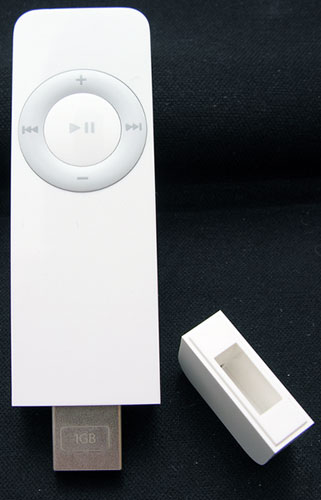
 "We may deify or demonize them but not ignore them. And we call them genius, because they are the people who change the world." | |
- E-mail - orgNote -  Report post to moderator Report post to moderator |
Rinluv said: Wait a minute, now I'm confused.
You have to delete the songs on your computer, and then update your ipod. Or you can uncheck the songs in your computer and update your ipod. They won't be deleted from your computer, but they'll be deleted from your ipod. [Edited 12/12/07 13:23pm] My Legacy
http://prince.org/msg/8/192731 | |
- E-mail - orgNote -  Report post to moderator Report post to moderator |
NDRU said: Rinluv said: Wait a minute, now I'm confused.
You have to delete the songs on your computer, and then update your ipod. Or you can uncheck the songs in your computer and update your ipod. They won't be deleted from your computer, but they'll be deleted from your ipod. [Edited 12/12/07 13:23pm] It is not known why FuNkeNsteiN capitalizes his name as he does, though some speculate sunlight deficiency caused by the most pimpified white guy afro in Nordic history.
- Lammastide | |
- E-mail - orgNote -  Report post to moderator Report post to moderator |
NDRU said: Rinluv said: Wait a minute, now I'm confused.
You have to delete the songs on your computer, and then update your ipod. Or you can uncheck the songs in your computer and update your ipod. They won't be deleted from your computer, but they'll be deleted from your ipod. [Edited 12/12/07 13:23pm] I think I got it. Some people think I'm kinda cute
But that don't compute when it comes 2 Y-O-U. | |
- E-mail - orgNote -  Report post to moderator Report post to moderator |
One4All4Ever said: Creative Zen
I second that! but I do secretly want that Zune...when it gets a wee bit cheaper for now my Zen is still cool  If you will, so will I | |
- E-mail - orgNote -  Report post to moderator Report post to moderator |
 New topic
New topic Printable
Printable