What sort of ISO are you using? do you use Neat Image on all your pictures? I am not familiar with your camera is it a DSLR? I would expect that most ISO options are pretty useable given the right exposure (maybe 1600 and greater would be a problem on larger prints).
I have the full version of Neat Image if you want me to run it through that? | |
- E-mail - orgNote -  Report post to moderator Report post to moderator |
If you're installing Photoshop CS2, you might want to go under the settings and disable the font preview option. Alot of people were having trouble with Photoshop CS2 running really slow and freezing up all the time, and many of them pinpointed it to that one feature which seems to be really buggy.
CS2 does support RAW. But if you buy a Nikon camera, they will often come with their own software to prepare RAW images as well, which is actually kinda of better than Photoshop's IMO. | |
- E-mail - orgNote -  Report post to moderator Report post to moderator |
Photoshop is industry standard, although Adobe are releasing a new program soon solely for editing RAW files. Este sitio está moriendo de una maldad que no se puede ver ni comprender. | |
- E-mail - orgNote -  Report post to moderator Report post to moderator |
- E-mail - orgNote -  Report post to moderator Report post to moderator |
I usually don't bother with RAW. If your image is JPEG and you don't want it compressing down further each time you edit it and save it, just save it in PSD format.
If I need to adjust the shadow areas or highlights, I usually just copy the whole image and paste it as a mask. That creates a black and white mask that you can use to select only the highlights (or invert it to select the shadows). So when you adjust the brightness/levels/contrast you aren't affecting anything else. In photoshop, you can even combine multiple images shot at different exposures into one HDR image... http://www.astropix.com/H...PS_HDR.HTM | |
- E-mail - orgNote -  Report post to moderator Report post to moderator |
Fauxie said: I just took a pic in RAW and opened it in Photoshop to test it all out. The available editing features are tiny compared what you get with plain ol' jpegs.
Converting the RAW file is just the first step. Once you have a JPG you can play with more editing features you will ever need... Fauxie said: That doesn't bother me, although I'm so used to the simple level, contrast, colour and especially photo repair tools on ACDSee Pro it was a bit overwhelming even so. When I saved the 8.6MB RAW file to the highest jepg setting it came out at just under 3MB. Don't worry about the size. My Canon 5D produces 13MB RAW files and at the end the JPG is 2MB without any visual sight of quality loss. If you don't like JPGs then save the converted files as TIFF which is a lossless format. Fauxie said: Not too bad, but when I opened it in Neat Image to filter out noise (I think it's better than PS)
Unfortunatly that is correct... Fauxie said: all the colours were distorted.
I highly doubt that. It sounds like you are using the wrong color profile. Has your RAW file a profile attached? Is it still the same after the conversion? Can Neat Image read color profiles? If you don't know what I'm talking about then be prepared to invest a lot of time in this regard! HTH - Peter - | |
- E-mail - orgNote -  Report post to moderator Report post to moderator |
Peter said: Fauxie said: I just took a pic in RAW and opened it in Photoshop to test it all out. The available editing features are tiny compared what you get with plain ol' jpegs.
Converting the RAW file is just the first step. Once you have a JPG you can play with more editing features you will ever need... Unfortunatly that is correct... Fauxie said: all the colours were distorted.
I highly doubt that. It sounds like you are using the wrong color profile. Has your RAW file a profile attached? Is it still the same after the conversion? Can Neat Image read color profiles? If you don't know what I'm talking about then be prepared to invest a lot of time in this regard! HTH - Peter - Cheers for the help. Yes, I believe I screwed up in regards to the colour profile when I fiddled with the pic in the RAW editor. I was changing 8 bit to 16 and all kinds of things. It looked fine in PS but I guess that's why when I opened it in Neat Image it was all off. I want to do as little to the pic as possible, just adjust the levels, contrast, shadows etc. and I want a jpeg at the end of it. Sounds like 3MB isn't so bad then, but ignoring the colour issues even when I went ahead and used Neat Image on the pic just to go through the motions I ended up with a 900k file. Seems like I'll just be making do with PS's noise filters. | |
- E-mail - orgNote -  Report post to moderator Report post to moderator |
Tom said: I usually don't bother with RAW. If your image is JPEG and you don't want it compressing down further each time you edit it and save it, just save it in PSD format.
If I need to adjust the shadow areas or highlights, I usually just copy the whole image and paste it as a mask. That creates a black and white mask that you can use to select only the highlights (or invert it to select the shadows). So when you adjust the brightness/levels/contrast you aren't affecting anything else. In photoshop, you can even combine multiple images shot at different exposures into one HDR image... http://www.astropix.com/H...PS_HDR.HTM Cheers, I'll try that. Re the Nikon software, you've actually tried it I take it? Hopefully it'll come with the D80. Chance are, buying here I'll have software all in Japanese though, just like with my Olympus. | |
- E-mail - orgNote -  Report post to moderator Report post to moderator |
Fauxie said: Cheers for the help. Yes, I believe I screwed up in regards to the colour profile when I fiddled with the pic in the RAW editor. I was changing 8 bit to 16 and all kinds of things. It looked fine in PS but I guess that's why when I opened it in Neat Image it was all off. I think NE is not color managed. That means you can ingore the colors shown in NE. Just make sure they are still the same in PS after you run the image through NE. Fauxie said: I want to do as little to the pic as possible, just adjust the levels, contrast, shadows etc. and I want a jpeg at the end of it. Sounds like 3MB isn't so bad then, but ignoring the colour issues even when I went ahead and used Neat Image on the pic just to go through the motions I ended up with a 900k file. Seems like I'll just be making do with PS's noise filters. I don't use NE so I cannot say if you can change the compression amount. Before you ask what I use instead... With a Canon 5D you do not need any noise removal software again. The following pic is taken at ISO 1600. Even at 100% view there is no noise in the shadows! 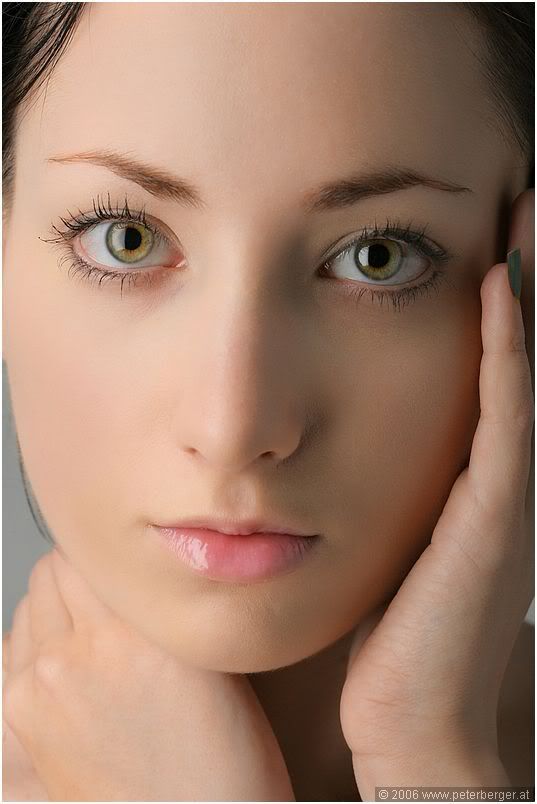 | |
- E-mail - orgNote -  Report post to moderator Report post to moderator |
Peter said: Fauxie said: Cheers for the help. Yes, I believe I screwed up in regards to the colour profile when I fiddled with the pic in the RAW editor. I was changing 8 bit to 16 and all kinds of things. It looked fine in PS but I guess that's why when I opened it in Neat Image it was all off. I think NE is not color managed. That means you can ingore the colors shown in NE. Just make sure they are still the same in PS after you run the image through NE. Fauxie said: I want to do as little to the pic as possible, just adjust the levels, contrast, shadows etc. and I want a jpeg at the end of it. Sounds like 3MB isn't so bad then, but ignoring the colour issues even when I went ahead and used Neat Image on the pic just to go through the motions I ended up with a 900k file. Seems like I'll just be making do with PS's noise filters. I don't use NE so I cannot say if you can change the compression amount. Before you ask what I use instead... With a Canon 5D you do not need any noise removal software again. The following pic is taken at ISO 1600. Even at 100% view there is no noise in the shadows! 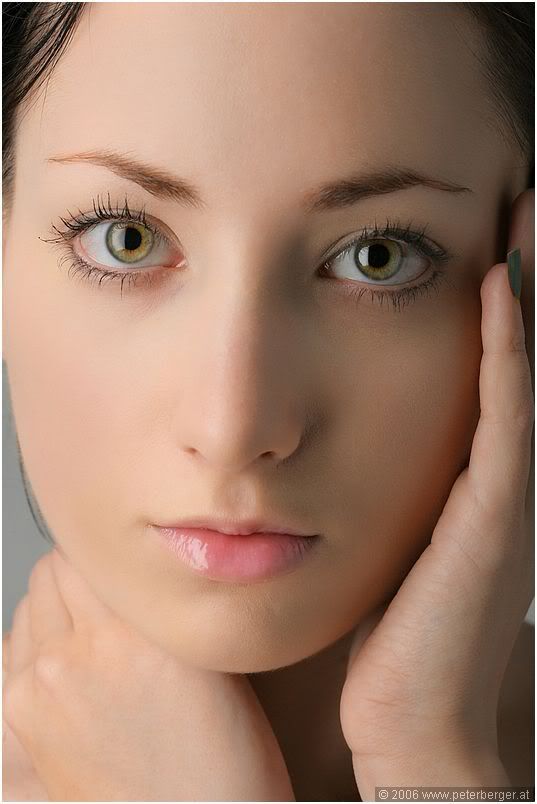 That's beautiful. I'm hoping the D80 will allow me to do a bit less noise removal and general processing than I'm doing now. Stuff showing distorted in NE are permanently like that after being run through the program. | |
- E-mail - orgNote -  Report post to moderator Report post to moderator |
Fauxie said: That's beautiful. I'm hoping the D80 will allow me to do a bit less noise removal and general processing than I'm doing now. Stuff showing distorted in NE are permanently like that after being run through the program. I'm sure the D80 has low noise. What kind of photography do you do that you have so much concern about noise? That sounds as if NE eliminates the color profile. You can check that with PS. Feel free to mail me the two images (before and after NE) if you don't know how to do that. - Peter - | |
- E-mail - orgNote -  Report post to moderator Report post to moderator |
Peter said: Fauxie said: That's beautiful. I'm hoping the D80 will allow me to do a bit less noise removal and general processing than I'm doing now. Stuff showing distorted in NE are permanently like that after being run through the program. I'm sure the D80 has low noise. What kind of photography do you do that you have so much concern about noise? That sounds as if NE eliminates the color profile. You can check that with PS. Feel free to mail me the two images (before and after NE) if you don't know how to do that. - Peter - Just trying to take better photos. I used to be into photography a while ago when I had a Canon slr but I've been slow to pick it back up in the digital age. It's all a bit overwhelming and more than a little frustrating. I fear my enthusiasm at this point far exceeds my knowledge/ability and equipment. As for the image I was using, I just took any old pic in RAW format (the first I'd ever done on this camera) just to check that the RAW plug-in and Photoshop downloads worked ok. I'll take another pic today or tomorrow and just leave the settings colour profile as they were in the RAW editor rather than fiddling around! I'm hoping that will correct the problems with NE, but we'll see. Thanks for all the help and advice. | |
- E-mail - orgNote -  Report post to moderator Report post to moderator |
 New topic
New topic Printable
Printable